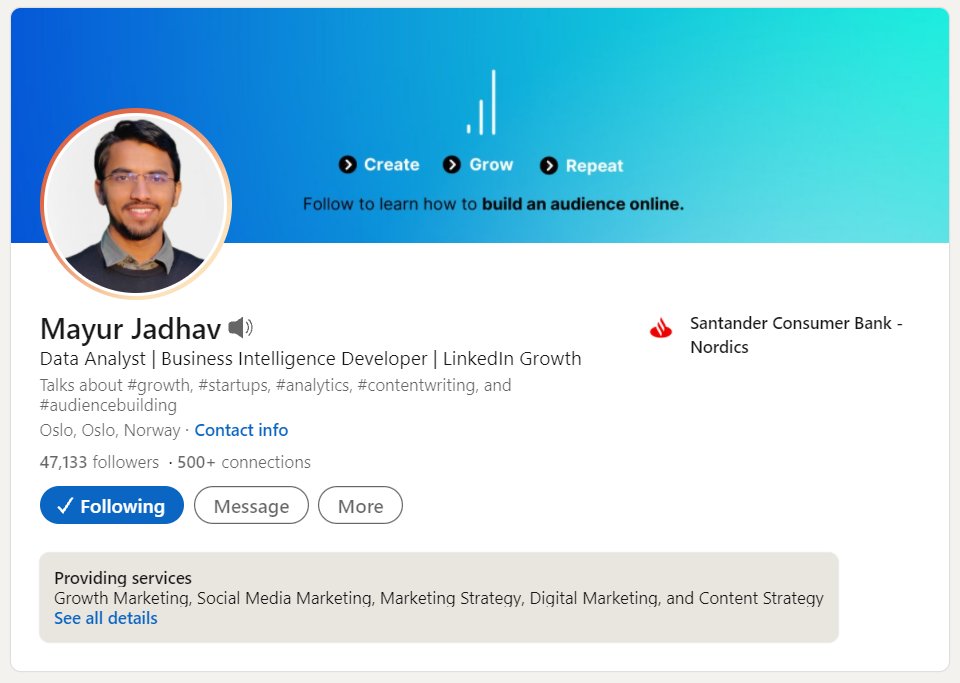
A guest post: This article is written by Mayur Jadhav
- Total LinkedIn Posts: 607
- Content Impressions: 5,129,646
- Total number of followers: 47,000+
That was my LinkedIn account statistics when my account got banned permanently. LinkedIn first banned my account twice but they were temporary bans which lasted for 24 hours.
Though I immediately raised my concern to LinkedIn support. Apart from their system generated replies, I didn’t receive any specific reason for ban.
I had no idea what was coming my way. After the second temporary restriction was lifted by LinkedIn, I started using LinkedIn more cautiously. I limited all my activities, I was afraid to view my friends’ LinkedIn profile.
The next day when I woke up and as usual I opened my LinkedIn App on mobile and saw my account was logged out automatically.
I immediately realized something was wrong, so I opened my laptop and I saw that my account was restricted again and they were asking me to submit my identity proof.
I did submit my id proof, though I couldn’t get through the login page. The next day I received email from LinkedIn stating that your “LinkedIn account has been permanently restricted”
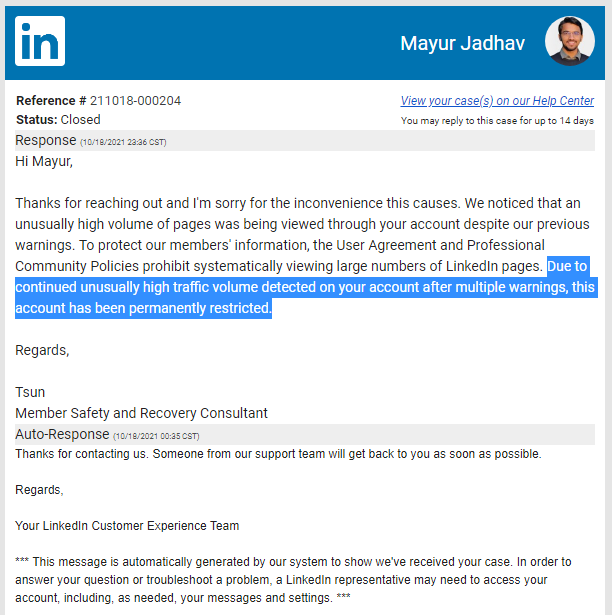
If you’re also in a similar situation then read this entire article to know how I got my LinkedIn account back and you can also potentially follow the same and get your account back.
LinkedIn either restricts your account for temporary or permanently. If you’re in the same situation and do not know what to do next, you’re at the right place.
Firstly, keep calm.
Sit tight,
Don’t panic,
and follow this guide AS-IS.
By the way, I don’t represent LinkedIn by any means. I’m a LinkedIn user just like you. I’m sharing my experience, nothing more, nothing else. If it worked for me, there is a high chance it’ll work for you too.
You might have already lost your account( at least, as per the email), so you’ve nothing more to lose.
Trust and just listen to me blindly.
You’ll smile again very soon.
It’s not over until you stop trying out.
There are mainly two types of restrictions LinkedIn applies on suspicious accounts.
- Temporary restriction
- Permanent restriction
Temporary Restriction
If your account is temporarily banned then you’re safe. You can clearly see in the error message when you try to log in on LinkedIn.
It says, your account has been temporarily banned with the exact date/time stamp that when the temporary ban will be released.
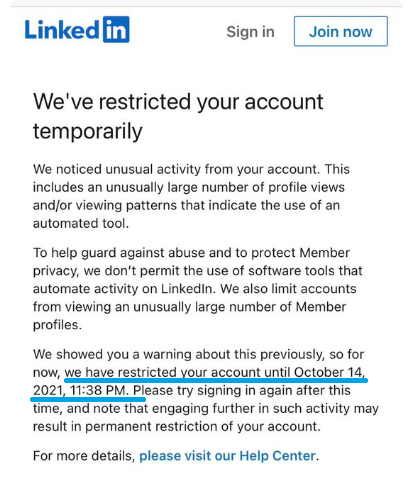
Whenever you see this message do the following things:
1. Report an incident to LinkedIn support immediately through LinkedIn Help on Twitter by filling out this form. Don’t forget to mention that you don’t use any automation or create spam content.
2. Disable or remove any browser extensions you’re using.
3. Delete cache and browsing history
4. Wait for LinkedIn to release temporary ban
5. Once you get your account back, keep your profile low for the next 4-5 days. Don’t do any extra activities such as visiting others’ profiles, sending connection requests or over commenting on others content, etc.
In case you’re getting multiple temporary bans then you need to be very careful. In that case I highly recommend not to do anything for the next one week at least.
Permanent Restriction
The real struggle is here! It can be stressful to fight for your own existence. The permanent restriction means lifetime ban. Don’t panic.
This restriction can be a system bug, or maybe knowingly or unknowingly you must have crossed the limit and breached LinkedIn policies. In either case don’t just leave hopes.
No matter how many days you’ve been trying already to convince LinkedIn that you did nothing wrong. Just don’t give up.
What to do if your LinkedIn account is permanently restricted?
Firstly, any restrictions can be lifted off at any point. I’ve seen people who were banned 3 months back, get their account back. All you need is patience and regular follow ups.
Most of the time you’ll receive system generated replies that might look like someone looked at your case and personally replied back to you but that isn’t the case.
Rule No 01: Do regular follow ups, as and when required.
Please don’t bombard with 100s of emails in one day. Give them enough time to process your request. During the initial conversation you can do follow ups every alternative day.
As long as your case gets older and of course depending on the intensity of your case, you’ll have to re-think about follow-up frequency.
Key points to remember:
- Don’t create new account immediately
- Don’t send 100s of emails/tickets to LinkedIn in one go
- Use professional language
- Don’t lie, LinkedIn knows everything
- Accept it if you’ve done any mistakes
- Don’t beg but request
- Play emotional card
It’s quite stressful if you don’t have access to your LinkedIn account. Especially if you’re a recruiter, social media marketer or solopreneur. Just in case you’re not aware, almost all the LinkedIn profiles are available on google.
“Google Search” can be the alternative option to scan the profiles if this is something you want to do.
- Go to Google.com
- Search relevant phrases, for example:
“Mayur Jadhav LinkedIn”
“Data analyst LinkedIn”
- Publicly available information you can be easily see without even log in on LinkedIn
The only problem with this method is, you can’t see everything. The information available depends on how that person sets their profile privacy/visibility settings.
Usually you’ve access to enough information unless that person has explicitly changed settings to hide particular info on the profile.
Step-by-Step Guide:
1. Don’t panic. Remember Mayur, his account was also banned once and he managed to get his account back. So you still do have a chance.
2. In frustration don’t create a new account. LinkedIn somehow bans your IP address as well. So even if you try that, they might ban your new account as well. After all, they’ve banned you for a lifetime.
3. Delete cache and all the browser history.
4. Gather social proofs: You may raise your concern in public. The best way to speak aloud is to tweet. Write a few tweets about your recent ban, tag LinkedIn official account, ask your friends to support you.
Check out the tweets I wrote during that time. Again, you can be sarcastic but use professional language.
5. Reach out to LinkedIn support through Twitter (@LinkedInHelp) or by filling out this form. You need to tell them all the details and send request to unblock your account.
Pro tip: attach Links to your Tweets in the contact form saying “this is how the community is reacting to my account ban”.
Pro tip ++: Search terms like “LinkedIn restriction” on Twitter to see how people are raising their concern and talking about the same thing. Also, check if there is any official announcement on Twitter related to any bug or LinkedIn platform issue.
There could be chances that your account was banned because of some glitch or issue at LinkedIn end. Try to connect those dots and mention everything in the request form.
In my case I saw below tweet from @LinkedInHelp where they had clearly stated that they had some issue during the same time when my account was restricted. I tried to use that as a proof to convince them.
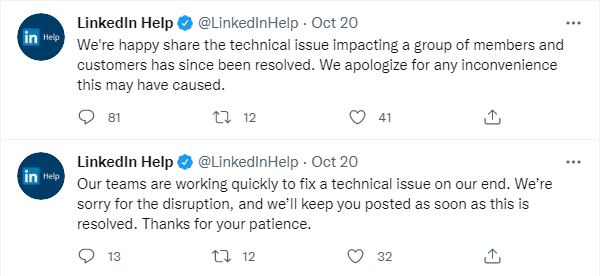
6. You’ll hear from them within a day or two. If they release the restriction, that’s great. But this is not the usual case.
In my case I did submit all the evidence, proof, possible reason (link to the tweet by @LinkedInhelp) though I still received this reply.
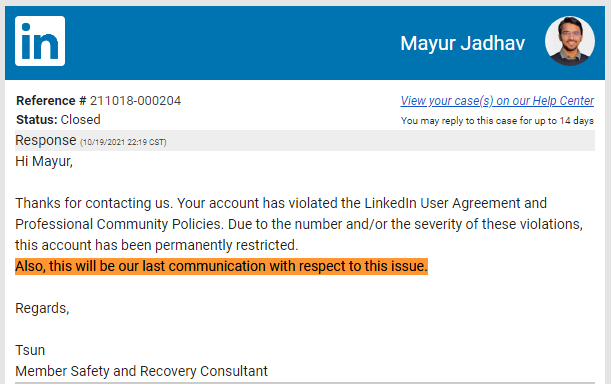
An email reply like this might give you a heart attack, especially the last line but — again don’t panic. This is not the end.
7. What next? Simply, reply back to that email explaining again everything and request to consider your case.
8. You ‘ll get their reply within a day or 2. They might deny your request and it’s fine. I also received rejection emails after multiple follow-ups.
9. Get help from Grievance Officer:
Now it’s time to submit a new request but in a different way. We’re going to involve an Indian grievance officer by submitting this form. If you’re not from India and your country doesn’t support this option with LinkedIn then you can submit your request by filling out this LinkedIn support contact form.
Now at this stage try to explain everything from the beginning, give them reference to all the tweets, and replies you’ve received so far from LinkedIn support, request them to consider your re-appeal on decisions they made on your case.
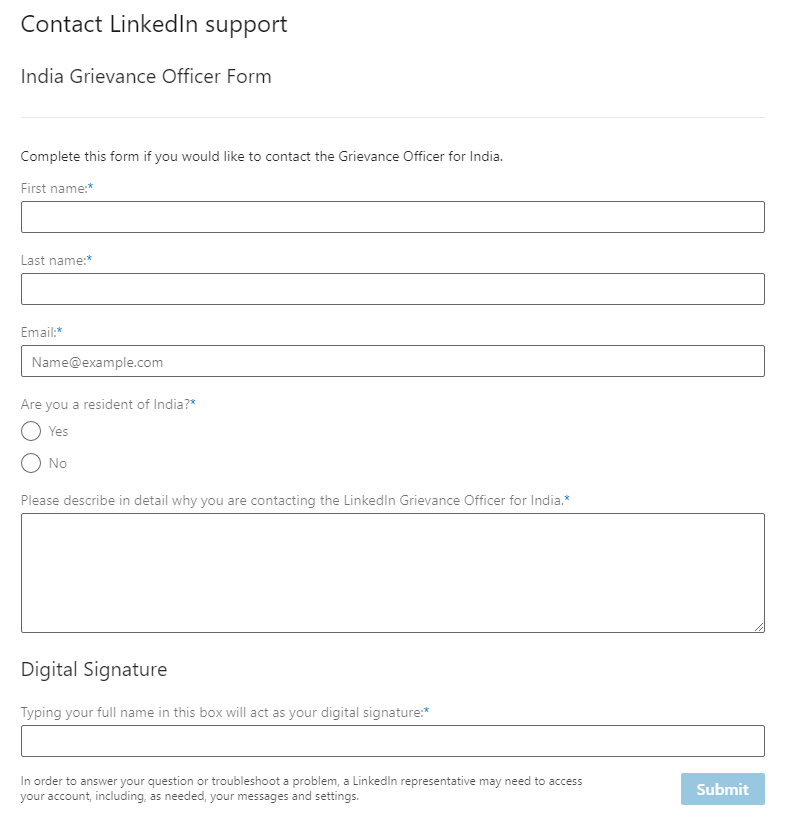
10. As usual you’ll hear from them within a day or 2 (working days). If you also receive one more rejection then welcome to the club.
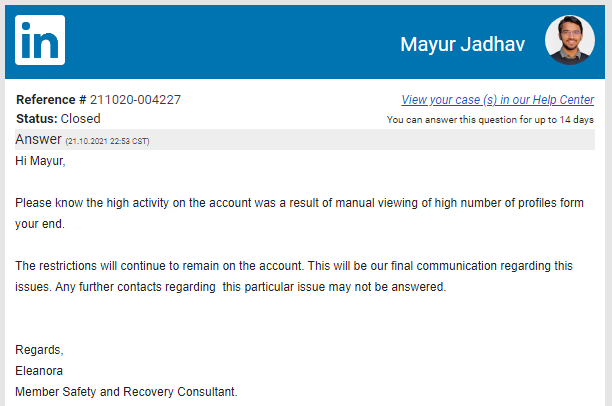
Please don’t read the last line and lose your hopes because you have one more option to explore.
Write a fresh new email, explain everything from the beginning, add some emotional touch, mention previously raised ticket numbers and send this to LinkedIn support team at lcshelp@linkedin[dot]com
(Source)
11. Usually, you get the answer within 2-3 working days but it’s worth waiting. Congratulations! You’ll receive email like this. I was very happy when I saw this email in my inbox. Finally relieved.
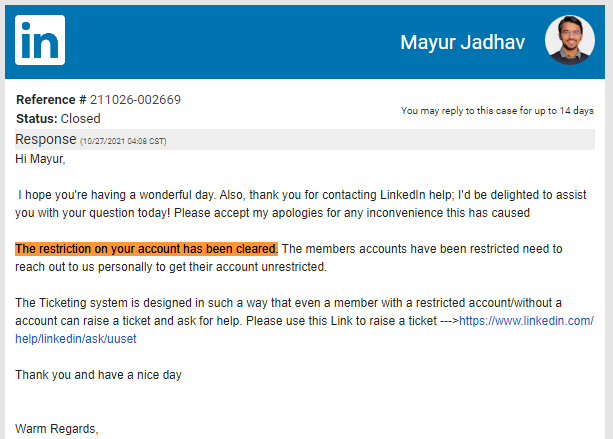
I wasted more than a week to get my account back and didn’t work on my LinkedIn Growth System – CBC course.
Anyways, now I can official add this topic in our CBC course and talk more about how to revive your account if it is already restricted by LinkedIn. Haha! Just kidding!
12. In the worst case scenario if your request gets rejected at this stage as well then you’re in big trouble.
But, wait. as I said,
It is not over yet until you stop trying.
You may continue raising your request through contact form until you get a solid, concrete, and convincing answer from them on your lifetime ban. You deserve to know why they’ve restricted your account.
Now this is the time to reduce follow up frequency. I do understand your frustration and situation. You tried almost all the things mentioned above and nothing worked for you.
It’s because of your bad luck or maybe knowingly or unknowingly did something wrong. In either case you may try out this last option.
Be aware, with this option there is no going back, either you get your account back or you close all the doors to revive your account.
Request for Data:
Before you go for the last shot, request your data. You’ll receive all your content submitted/published on the platform.
You may re-use your own content to post it on other social media platforms such as Twitter or anything else. Once you submit the request you’ll get the data dump within a week or two.
The Last Shot
I hope you read and understood the implications by going with this option. Remember you’re not gonna use this immediately after your recent requests storms.
You’ve to wait. The more you wait, the more chances you’ve to revive the account. Also, you get enough time to think about this last option.
Pre-requisite Checklist:
- You’ve already downloaded all the data that belongs to you
- Tried all the things mention above and still no luck
- You don’t want to try out other things anymore
- You waited at least 1 or 2 months since the last communication with LinkedIn support
- You understand what worst could happen with this last shot
If your answer is YES to all the above mentioned points then go for it. You’ve to write an email to LinkedIn support at lcshelp@linkedin[dot]com with subject line: “Request to DELETE all my data under the article 17 in GDPR”
Just keep in mind that you’re writing this email to revive your account so be polite and convey your message.
As you’ve tried all the possible ways to convince LinkedIn support that you did nothing wrong, and the reason you’ve received was not convincing for this lifetime ban. Hence you’re using your fundamental rights to inform them to erase all your data they hold it.
Write your email in this format:
- Give them some background
- Tell them how much you love LinkedIn.
- Talk about your journey.
- Explain everything, your work, your efforts to build your profile and so on.
- At the end write this:
In Month YEAR(xxxx), LinkedIn decided to permanently restrict my account. While I feel that this decision was unjustified, and since all my attempts to solve the issue were met with silence and standard/system-generated responses from LinkedIn.
I no longer wish LinkedIn or its partners to have access to the information that I submitted when I signed up with your company and content I’ve created throughout my journey.
Being an citizen who signed up for LinkedIn, I invoke the right to be forgotten under the article 17 of GDPR.
I expect LinkedIn and its partners to comply within the next 7 working days, as well as I would expect email confirmation that the data that you’ve about me has been deleted from LinkedIn and their partners.
Thanks & regards
At this stage either you get your account back or lose it forever. I hope you get your account back without using this option. But in case you’re at this stage and really want to go with this option, my good wishes are always with you.
I hope you’ve now some idea what to do next when your LinkedIn account is restricted. If this article finds you helpful then feel free to share it on Twitter or LinkedIn.
Give me an opportunity to congratulate you on social media once you revive your account. Don’t forget to tag me on the first post after revival. You can easily find me here on LinkedIn and Twitter.
Cheers!
Next Steps
I assume you’ve got your account back. If you do so then keep your profile low for a few days. Try to avoid profile visits, engagement or connecting with people for at least 2-4 days, and then increase your activity slowly-slowly.
Please make sure to read LinkedIn’s terms and conditions, and avoid doing any activities that goes against the LinkedIn policy.
People who don’t get the account back, don’t worry. There is a world outside LinkedIn. There are lots of opportunities waiting for you. If you don’t know what to do next, connect with me on Twitter.
Disclaimer: This is not an official guide from LinkedIn nor I represent LinkedIn by any means. All the views shared here are my own and it doesn’t represent anyone else. email/links, or information mentioned in this article already available on the internet in the public domain.